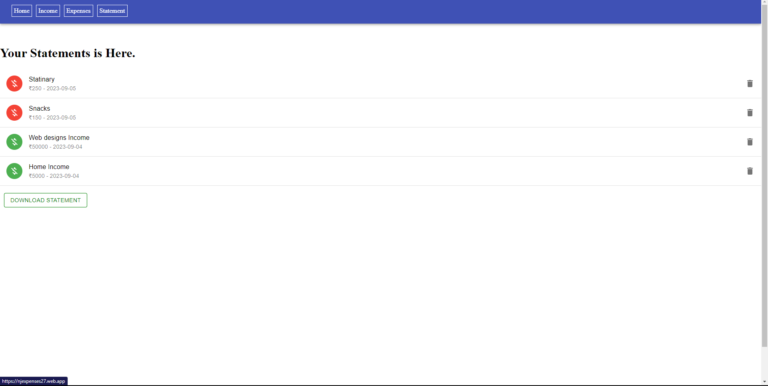Expense Tracker App
Tracking Finances Made Easy: Building an Expense Tracker App with React.js and Deploying on Google Firebase
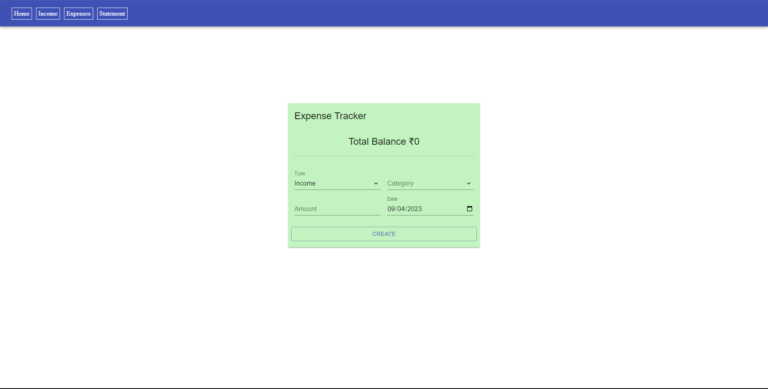
Project Info
Client's requirements
Self-Initiated Project: This Expense Tracker app is a personal project that I conceptualized and designed independently. While there were no specific client needs, it allowed me to explore my creativity and technical skills in building a user-friendly financial management solution. This project demonstrates my ability to conceive, design, and develop practical applications from scratch
My designing goals
1.Financial Efficiency: My primary goal was to create an Expense Tracker app that would empower users to manage their finances more efficiently. I wanted to provide a tool that makes tracking expenses effortless.
2.Practical Application: I wanted this app to have real-world utility, helping individuals and businesses gain better control over their expenses, set budgets, and make informed financial decisions.
3.Technical Proficiency: This project allowed me to hone my skills in React.js for frontend development and Firebase for backend services. I sought to demonstrate my technical capabilities through a fully functional application.
4.Personal Growth: This project was an opportunity for personal growth and learning. I aimed to challenge myself technically and creatively, pushing my boundaries as a developer.
2.Practical Application: I wanted this app to have real-world utility, helping individuals and businesses gain better control over their expenses, set budgets, and make informed financial decisions.
3.Technical Proficiency: This project allowed me to hone my skills in React.js for frontend development and Firebase for backend services. I sought to demonstrate my technical capabilities through a fully functional application.
4.Personal Growth: This project was an opportunity for personal growth and learning. I aimed to challenge myself technically and creatively, pushing my boundaries as a developer.
Client's feedback
We appreciated N.Jagganraj’s technical proficiency in building the app with React.js and deploying it on Google Firebase. The project’s success is a testament to their skills in both frontend development and backend integration.
– Sudhakar
– Sudhakar
Website preview

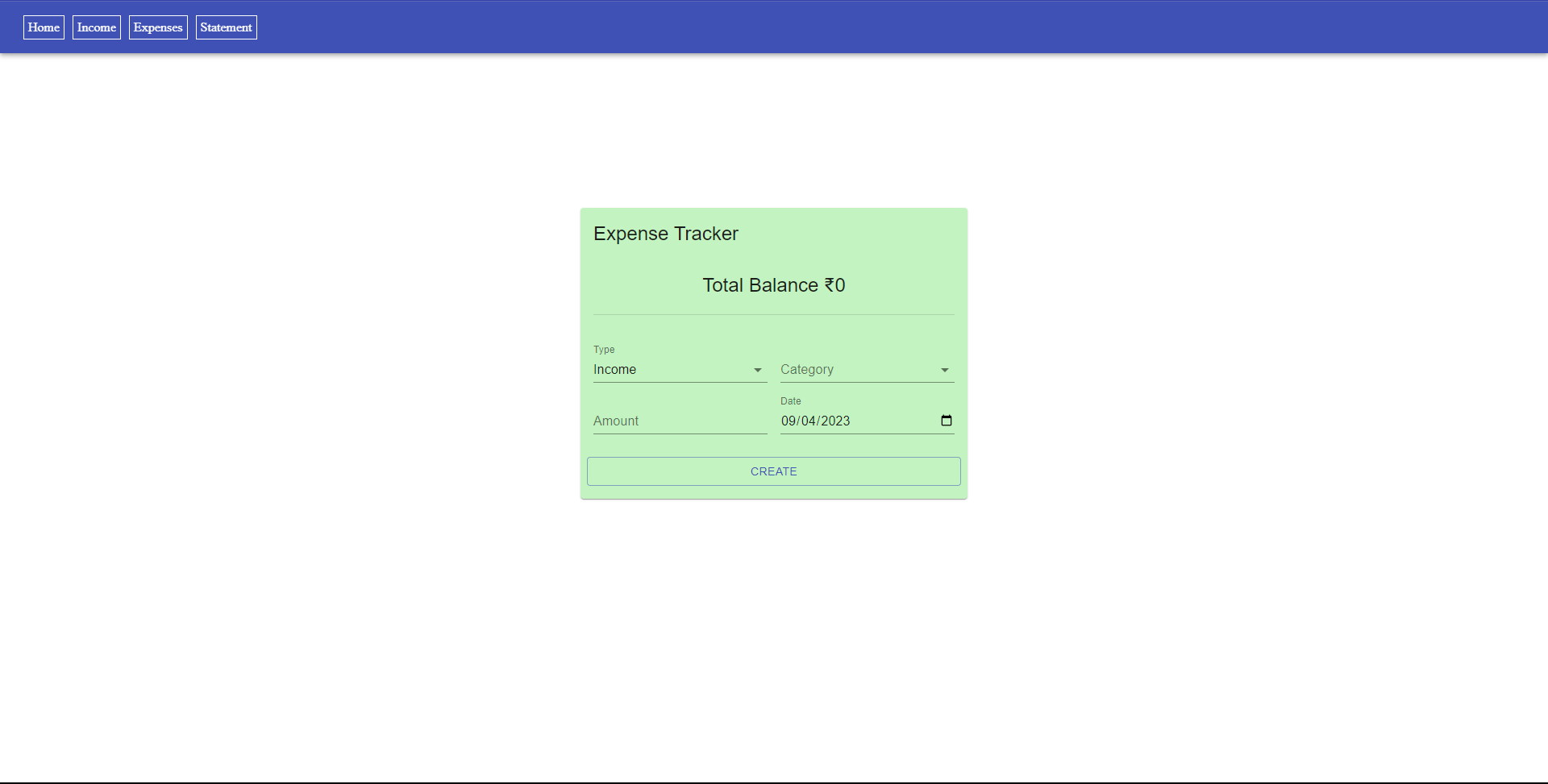
Project Result
Income Chart Page
The income chart helps to track all the income with the different colors. Each color is for each income category.
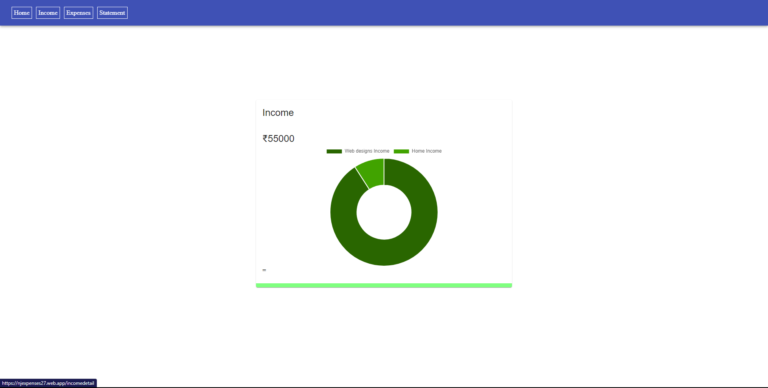
Expenses Chart Page.
The Expense chart helps to track all the expense with the different colors. Each color is for each expense category.
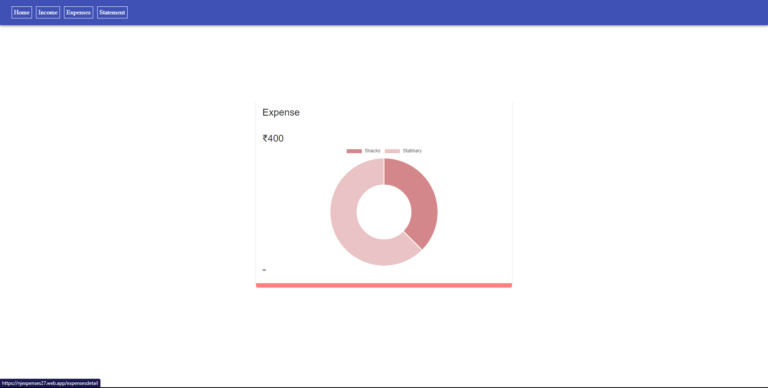
Statement Page
This statement helps to get all your income and expenses. with the help of download button you can download your all expenses and income in pdf format,